The Linux Home
23 Jan 2021Have you ever thought about mapping the Linux filesystem on to rooms in a house?
I have. In fact, I’ve thought about this a lot over the last few years.
Whenever I connect to a server it feels like I’m entering a house. cd-ing into a directory is like opening a door into a new room. It’s like I’m inspecting the furniture when I list a directory’s contents.
I find filesystems fascinating but at first it was infuriating.
There was always something new to discover yet none if it made sense.
Why were some files in lib but others in bin? What did etc stand for (was it really et cetera)? What was each directory’s purpose and why?
This confusion felt particularly frustrating when I was first learning to diagnose issues on a server. It was like urgently needing to find a spoon in a house but not knowing which room was the kitchen.
For the last few years I’ve wanted to lean into the house analogy: draw the Linux filesystem as an actual house. Each room would corresponded to a directory’s purpose.
This month, after a bit of research on filesystems (mainly here and here), I finally got around to drawing my first filesystem-house doodle:
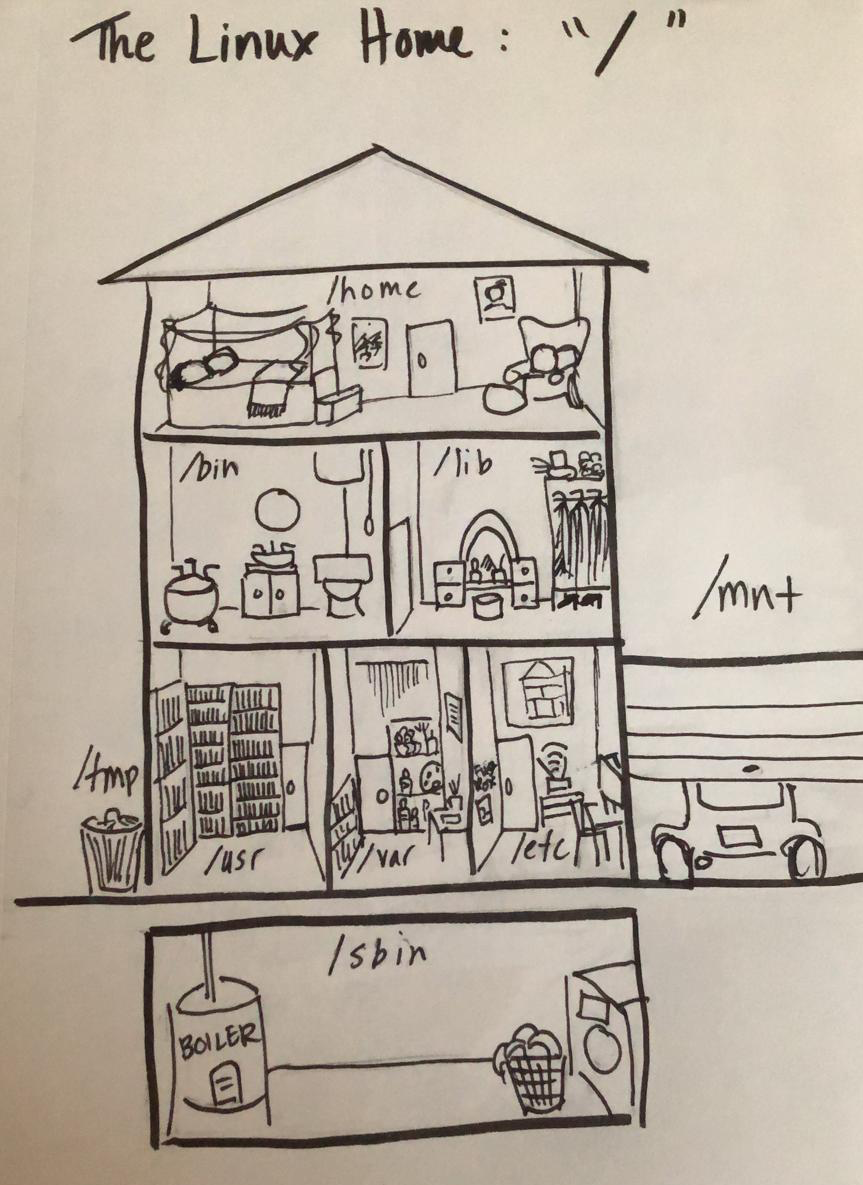
Welcome, let’s start exploring
A few up front caveats.
There is no “right” way of mapping a filesystem to rooms in a house. Everyone will have their own interpretations. In fact, I’d love to hear other points of view.
I shared the doodle with some developer and SRE friends and it sparked a lively conversation. Some of my favourite suggestions included adding a dollhouse to represent /usr/local/bin and having hallways represent /home.
The entire house should be viewed as the / directory, with each subdirectory a room in the house.
Basement as /sbin
The /sbin directory holds system administrator binaries. These are essential binaries for system administration and are usually run by the root user.
I thought this mapped well to a basement: a place where most people don’t go but contains essential things for the house (like a boiler and laundry machines).
Only people who know how to use the boiler go down there (sort of like a root user).
Yes, I know Americans are weird and put their boilers in the basement. I have no idea why either.
Library as /usr
/usr, or user binaries, contains all the applications and files used by users on the operating system. This is in contrast to applications and files used by the system (e.g., root).
Non-essential applications are located in the subdirectory usr/bin. usr/sbin is also home to non-essential applications, but only those used by the system. Finally, locally compiled apps are installed to usr/local.
Since the directory is read-only and effectively a “library” of applications, it was the perfect candidate for, well, a library.
I slightly objected to the implication that books are “non-essential” to a house. Yet when I searched deeply into my soul I had to admit they aren’t technically essential and moved on.
Plus, I liked the idea that different shelves could represent different subdirectories: a shelf for all the boiler and laundry manuals (/usr/sbin) and a shelf for all other books (/usr/bin).
Craft room as /var
It seemed sensible to put /var next to /usr because the two are connected.
/var is short for variable data files and it’s the writable counterpart to the read-only /usr directory. This means /var is where all the applications in /usr write data to files, typically logs.
Making /var a Victorian “writing room” fit well but I preferred the idea of having an arts and crafts room. Why limit expression to just the written word?
Also, I didn’t want to confuse a writing room with a study because I knew I needed the latter for /etc.
Study as /etc
This is a bit of a stretch, but bear with me.
/etc is responsible for configuration files, and yes it is short for et cetera (you can read an interesting history of its naming here).
It contains, among other things: configuration tables (crontab, fstab), running configuration (vimrc), configuration files (ntp.conf), deny/allow files, and some other stuff (hence the et cetera).
So why a study? Well, what’s critical to house configuration? I think wifi and electricity are strong contenders.
I drew a router and a barely visible fuse box on the left wall and decided the most sensible place to put a router would be a study. The fuse box was a bit out there but never mind.
I also imagined this room as the control centre for all the futuristic IoT devices which super fancy 21st century houses now have.
Bathroom as /bin
/bin to bathroom is rather fun.
So /bin contains essential user binaries which must be present when the system is mounted in single-user mode.
While non-essential applications are located in /usr/bin, critical system programs like bash exist in /bin.
What is an essential room in a house? Well, in my opinion a bathroom with an in-door toilet is absolutely essential.
I’ve used outhouses on farms and the odd cabin in my life and it’s what I’d describe as a character building experience (at least the outhouses I’ve used, I’m sure there are lovely ones not infested with spiders).
A. Bathroom. Is. Necessary. Or /bin
Boudoir as /lib
This might be another stretch but a fun one.
/lib holds libraries required by the essential binaries in /bin and /sbin.
You’d think /lib should map directly to a library but I’d argue you’re wrong.
There is no logical connection between a library and bathroom, unless one is enthusiastic about having available and extensive reading material in close proximity to the loo.
There is a connection between a bathroom and a boudoir.
Where else would you store bubble bath or epsom salts? Post-bath moisturiser or face oils? A boudoir supports the function of a bathroom in the same way /lib supports the function of /bin
Boudoirs can also have closets which means I can hang my comfy bathrobe next to my get-stuff-done boiler overalls, and thereby have a connection to both /bin and /sbin.
Ok fine, it’s a bit of a stretch –– but I like it, it feels decadent and a bit outrageous.
Bedroom as /home
This was perhaps the easiest. /home contains the folders for each individual user, their data, and user-specific configuration.
It’s like a bedroom in a house: personalised and not for everyone.
You can have whatever furniture or art you’d like. It’s not a public room, it’s specific to you and your tastes.
Garage and bins as /mnt and /tmp
These were also easy to map. /tmp is for temporary files which get regularly removed, very much like garbage bins which get emptied on a weekly basis.
/mnt is for temporary mount points where you can mount other filesystems. Historically this was a physical task involving magnetic tape reels and a tape reader.
I felt a garage was the closest equivalent to this process. You can park vehicles in a garage just as you would mount filesystems on /mnt.
What’s missing
Unfortunately I wasn’t able to think of a room for each directory in the Linux filesystem.
I nearly made /proc the kitchen because something is always cooking just like a process is always running –– but at the time of drawing I wasn’t convinced by the analogy. I now regret the omission.
As I said before, suggestions are welcome.
Hope you got as much fun out of the exercise as I did.